Editor's review
This tool converts various data file formats to QBO (QuickBooks) format for easy import.
CSV2QBO Converter for QuickBooks helps convert your bank or credit card company records to QBO files suitable for QuickBooks. The tool does the conversion very quickly. The interface to the tool is simple so that novice users too can start using it very easily. No special computer skills or experience is necessary. This utility is able to handle both U.S. and European date formats and multiple currencies making it suitable for worldwide use. Selected CSV data files are converted very easily. A flexible preview mode is available. The whole operation is quite secure. This tool runs on your desktop and there is no need for any further uploading, downloading, login information, or direct access to your accounts. All financial transaction records are handled that includes bank records as well as credit card transactions. You are able to Import transactions directly into QuickBooks or other financial application used in your home/organization.
It is possible to edit transactions from Microsoft Excel or other spreadsheet programs. Selected transaction then can be imported into the financial accounting package. The amount of data could be large, several years’ worth, into Quicken or other programs. The current version of the tool supports interactive search for your bank name. Multiple fields could be combined to create meaningful reports of transactions. Improved diagnostics are available too. Besides the Windows version the program is available for working with Max OS X, Linux, and UNIX. The set of formats this tool can handle include CSV, Excel (XLS, XLSX, XLSM), and TXT. This is a very good tool.


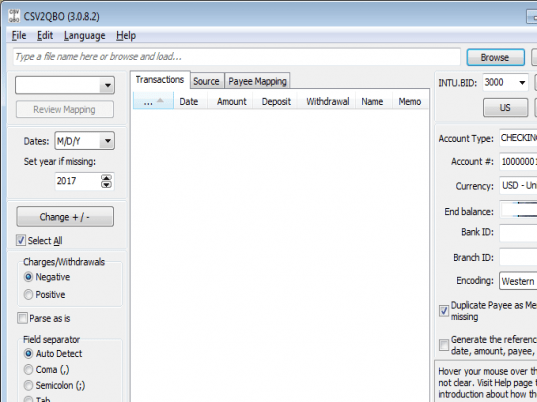
User comments